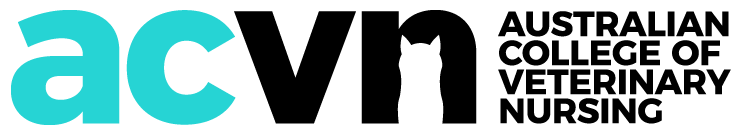student wellbeing:
STUDY TIPS + CREATING A STUDY SCHEDULE
Study Plan
In the front of your folder you will find your Study Plan. This has the dates you should complete your assessments by to ensure you complete your course in the enrolment timeframe - avoiding extensions. You will not be academically penalised for handing work in late.
You will need to find time to study in your normal routine. We have created a Study Schedule Planner to time block out activities (such as work) to find your available study time each week.
If you haven't already, check out the information on how to find time for study & create your Study Schedule then download the template below.
STUDY PLAN DOWNLOAD
EXCEL templates for editing your Study Plan
If you need to make alterations to your study plan due to having a break, you can edit the ones provided below.
ACM20121 Certificate II in Animal Care
Use this study plan to calculate your studies length and end date.
File Format: Microsoft Excel.
ACM30122 Certificate III in Animal Care Services (Animal Care)
Use this study plan to calculate your studies length and end date.
File Format: Microsoft Excel.
ACM40418 Cert IV in Veterinary Nursing
Use this study plan to calculate your studies length and end date.
File Format: Microsoft Excel.
Editing Study Plans
Naturally we don’t always to stick with our initial plans, but we still need to have one as a starting point. Download study plans below and adjust them to see how your change in study pace affects your end date by following these steps:
-
Download the Study Plan that matches your enrolment.
-
Place your intake start date in the top field marked "Course Start Date". This will change the dates to match your printed version in your folder.
-
Change the "Time Allotted to Subject (weeks)" to match how long you have dedicated to the subject - whether in the past, or your future plans.
For example, if it took you 3 months to complete your first subject, change the "Time Allotted to Subject (weeks)" to 12 (being 3 months) for that subject. You'll see all the dates from that point on change, including when you will now finish your course.
You can then either shorten the "Time Allotted to Subject (weeks)" for other subjects to catch back up (so change them to the time you want to complete them within), or start planning for an extension. Refer to the extension policy here.